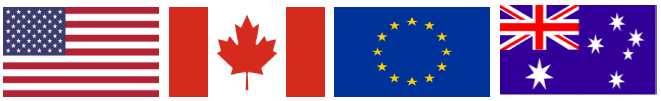About World Pay:
Our story started in 1989 with the launch of Streamline. The business at this point was a simple UK-based electronic payment provider that focused on point of sale transactions.
Worldpay emerged later as one of the first online payment companies in the UK. And in 2002, RBS brought them together – though they continued to operate as separate brands.
Over the next eight years, the business continued to grow organically with the acquisition of Lynk, TrustMarque International, Bibit, and Cardsave.
By 2010, Worldpay had become the largest merchant acquirer in Europe – and one of the largest globally.
Merchants who collect and store their shoppers’ payment details on their own platform can use the XML Direct model as an effective payment-processing gateway. With this model, the
The merchant collects both order and payment details and then communicates the relevant payment details on a per order basis with WorldPay, for processing.
The benefits of using the Direct Method for the merchant include being able to retain full control over the payment process and also the payment pages displayed to shoppers.
However, for this method to work successfully, it is important that the merchant ensures their own system operates within a secure environment so that payment details, which they collect and store, are protected. In view of the cost involved in establishing appropriate security
measures, this model only applies to merchants with established high transaction volumes.
Implemented Features:
| Feature |
Level of Support |
| Auth |
Implemented |
| Sale (Auth+Capture) |
Implemented |
| Capture |
Implemented |
| Void |
Implemented |
| Credit |
Implemented |
| Send XML |
Implemented |
| 3DS 2 Full Integration |
Implemented |
| Credentials on File |
Implemented |
Authentication and Security Credentials:
Supported Parameters:
| Key Name |
Format |
Mandatory |
Descriptions |
| apiVersion |
Numerical |
Required |
“1.0.1” |
| apiType |
Alphabetical |
Required |
“pxyhpci” |
| userName |
Alphanumeric |
Required |
API Username |
| userPassKey |
Alphanumeric |
Required |
API PassKey |
| pxyCreditCard.creditCardNumber |
Numerical |
Required |
HostedPCI Token Representing Credit Card |
| pxy.CreditCard.cardCodeVerification |
Numerical |
Optional |
HostedPCI Token Representing CVV Code |
| pxyCreditCard.expirationMonth |
Numerical |
Required |
Expiration month with 2 digits for example, for December use “12” |
| pxyCreditCard.expirationYear |
Numerical |
Required |
Expiration year with 4 digits for example, for 2025, use “2025” |
| pxyTransaction.txnCurISO |
Alphabetical |
Required |
3 letter ISO Currency Code for example, “USD” or “CAD” |
| pxyTransaction.txnAmount |
Numerical |
Required |
Amount to Authorize, for example for $10.50 use 10.50 |
| pxyTransaction.merchantRefId |
Numerical |
Required |
Merchant reference number can be order id or invoice id |
| pxyTransaction.txnPayName |
Alphanumeric |
Required |
HostedPCI payment profile name, for example “DEF” |
| pxyTransaction.txnComment |
Alphabetical |
Optional |
Short comment |
| pxyCustomerInfo.email |
Alphanumeric |
Optional |
Customer’s Email Address |
| pxyCustomerInfo.customerIP |
Numerical |
Optional |
Customer’s IP Address |
| pxyCustomerInfo.sessionId |
Numerical |
Optional |
World Pay Session ID |
| pxyCustomerInfo.billingLocation.firstName |
Alphabetical |
Optional |
Customer’s First Name |
| pxyCustomerInfo.billingLocation.lastName |
Alphabetical |
Optional |
Customer’s Last Name |
| pxyCustomerInfo.billingLocation.address |
Alphanumeric |
Required |
Customer’s Billing Address |
| pxyCustomerInfo.billingLocation.city |
Alphabetical |
Required |
Customer’s Billing City |
| pxyCustomerInfo.billingLocation.zipCode |
Numerical |
Required |
Customer’s Billing Zip Code or Postal Code |
| pxyCustomerInfo.billingLocation.country |
Alphabetical |
Required |
Customer’s Billing Country |
API Endpoint URL:
https://[HPCI_API_HOSTENAME]/iSynSApp/paymentAuth.action
API Request Body:
apiVersion=1.0.1&apiType=pxyhpci&userName=[APIuserName]&userPassKey=[APIPassKey]&pxyCreditCard.creditCardNumber=[CreditCardToken]&pxyCreditCard.cardCodeVerification=[CVVToken]&pxyCreditCard.expirationMonth=[ExpiryMonth]&pxyCreditCard.expirationYear=[ExpiryYear]&pxyTransaction.txnCurISO=[Currency]&pxyTransaction.txnAmount=[Amount]&pxyTransaction.merchantRefId=[UniqueMerchantRefID]&pxyTransaction.txnPayName=[ProfileName]&pxyTransaction.txnComment=[ShortComment]&pxyCustomerInfo.billingLocation.firstName=[CustomerFirstName]&pxyCustomerInfo.billingLocation.lastName=[CustomerLastName]&pxyCustomerInfo.billingLocation.address=[BillingStreetAddress]&pxyCustomerInfo.billingLocation.city=[BillingCity]&pxyCustomerInfo.billingLocation.state=[State/Province]&pxyCustomerInfo.billingLocation.zipCode=[ZipCode/PostalCode]&pxyCustomerInfo.billingLocation.country=[Country]&pxyCustomerInfo.shippingLocation.firstName=[ShippingFirstName]&pxyCustomerInfo.shippingLocation.lastName=[ShippingLastName]&pxyCustomerInfo.shippingLocation.address=[ShippingStreetAddress]&pxyCustomerInfo.shippingLocation.city=[ShippingCity]&pxyCustomerInfo.shippingLocation.state=[ShippingState/Province]&pxyCustomerInfo.shippingLocation.zipCode=[ShippingZipCode/PostalCode]&pxyCustomerInfo.shippingLocation.country=[ShippingCountry]&pxyCustomerInfo.sessionId=[WorldpaySessionId]